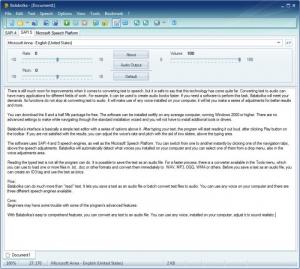Balabolka
2.15.0.696
Size: 16.9 GB
Downloads: 6195
Platform: Windows (All Versions)
There is still much room for improvements when it comes to converting text to speech, but it is safe to say that this technology has come quite far. Converting text to audio can have many applications for different fields of work. For example, it can be used to create audio books faster. If you need a software to perform this task, Balabolka will meet your demands. Its functions do not stop at converting text to audio. It will make use of any voice installed on your computer, it will let you make a series of adjustments for better results and more.
You can download the 6 and a half Mb package for free. The software can be installed swiftly on any average computer, running on Windows 2000 or higher. There are no advanced settings to make while navigating through the standard installation wizard and you will not have to install additional tools or drivers.
Balabolka's interface is basically a simple text editor with a series of options above it. After typing your text, the program will start reading it out, after clicking the Play button on the toolbar. If you are not satisfied with the results, you can adjust the voice's rate and pitch with the aid of two sliders, above the typing area.
The software uses SAPI 4 and 5 speech engines, as well as the Microsoft Speech Platform. You can switch from one to another instantly by clicking one of the navigation tabs, above the speech adjustments. Balabolka will automatically detect the voices installed on your computer and you can select one of them from a drop menu, also in the voice adjustments area.
Reading the typed text is not all the program can do. It is possible to save the text as an audio file. For a faster process, there is a converter available in the Tools menu, which you can use to load one or more files in .txt, .doc or other formats and convert them immediately to WAV, MP3, OGG, WMA or others. Before you save a text as an audio file, you can create an ID3 tag and use the text as lyrics.
Pros
Balabolka can do much more than "read" text. It lets you save a text as an audio file or batch convert text files to audio. You can use any voice on your computer and there are three different speech engines available.
Cons
Beginners may have some trouble with some of the program's advanced features. With Balabolka's easy to comprehend features, you can convert any text to an audio file. You can use any voice installed on your computer and you can adjust it to sound realistic.
Balabolka
2.15.0.696
Download
Balabolka Awards

Balabolka Editor’s Review Rating
Balabolka has been reviewed by Frederick Barton on 20 Mar 2012. Based on the user interface, features and complexity, Findmysoft has rated Balabolka 4 out of 5 stars, naming it Excellent